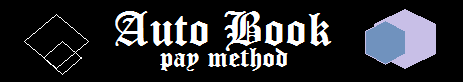
NEED HELP? Call or SMS 08073785567
Grammarly ...
Account Setup
Read this short post for full details

28th February 2025
My dear distant internet cousin.
About the grammarly account.
Here is what you must not do if you want the "plagiarism tool" to keep working for very long.
1. Do not check too much content at once.
Don't check more than 300 words at a time.
So for example, let's say you have a content of 10,000 words, if you want to check it for plagiarism, check it 300 words at a time.
Meaning; copy 300 words , paste it into the plgiarism checker.
When you are done, then copy another 300 words and check.
Do this until you run through the whole 10,000 words.
When you do it this way, first, you will get better plagiarim results.
Two, the plagiarism tool won't timeout and slow down your work and other students work.
Follow this simple instruction so that we all can enjoy the tool.
Remember, 300 words at a time.
Now , to use this tool, you need to create a new user on your chrome browser.
If you don't have chrome, download and install it.
Then follow the below steps to create a new user.
I will supply you the email and password that you will use in creating your new user.
Step 1
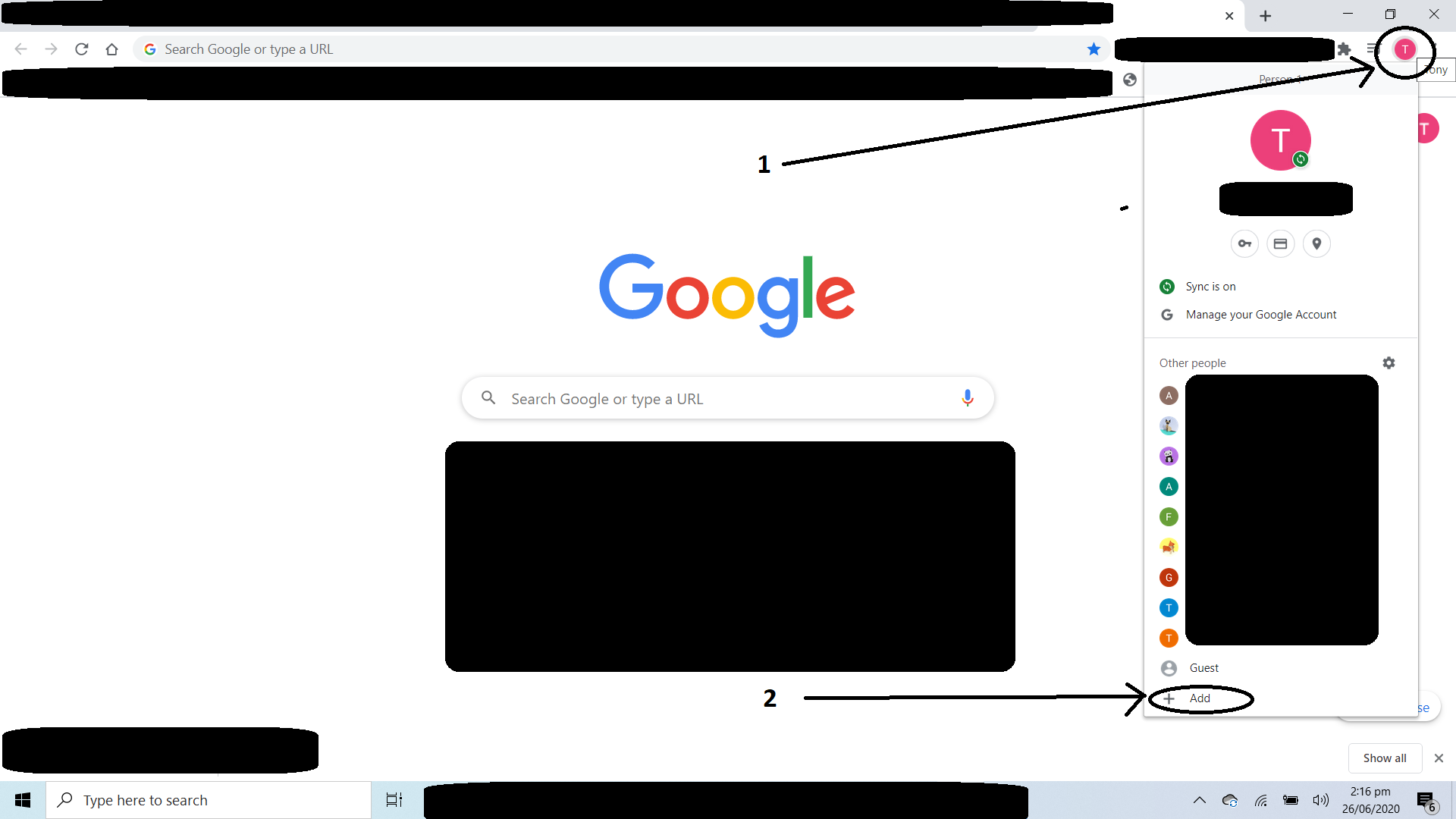
Step 2

Step 3
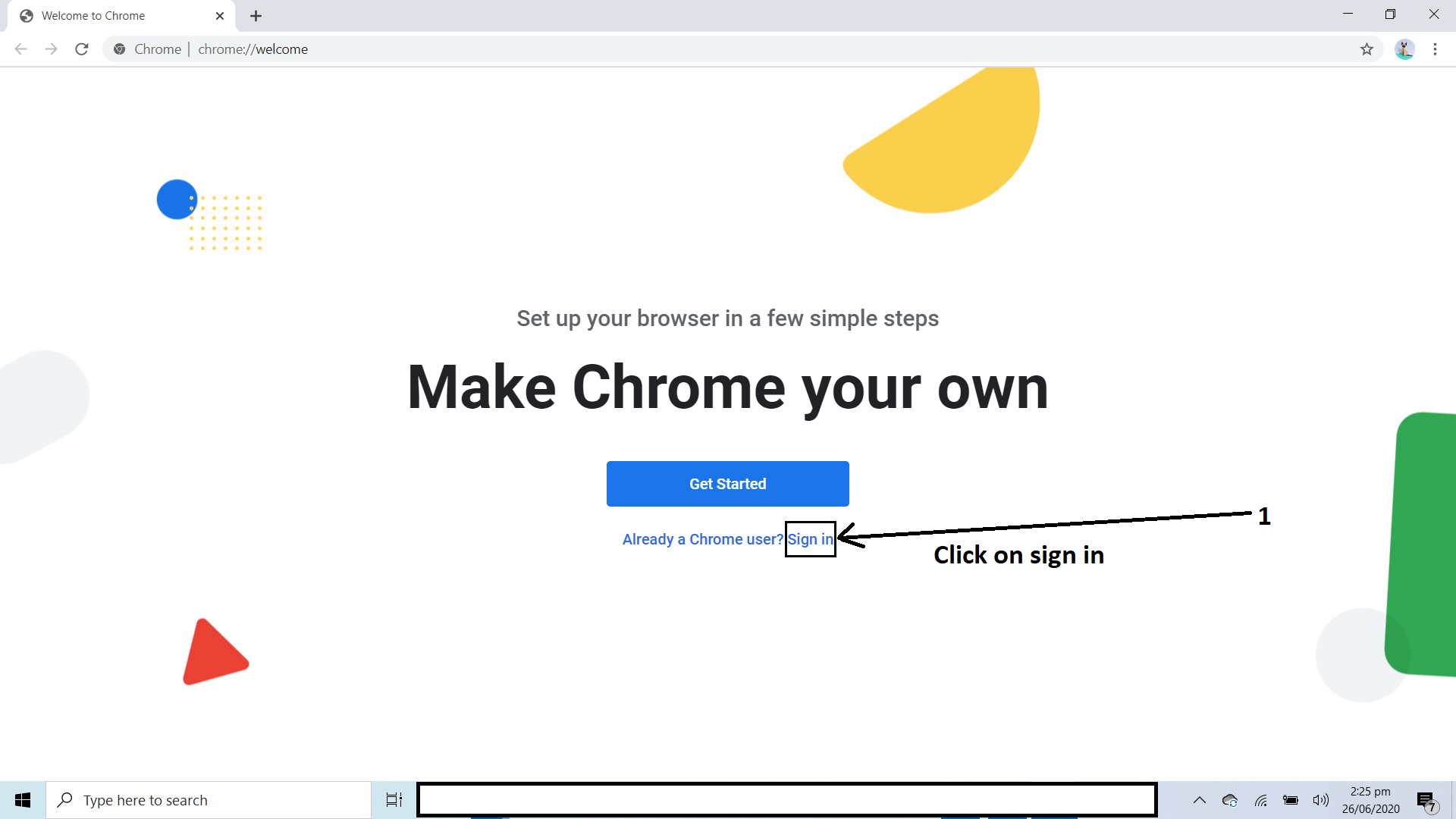
Step 4
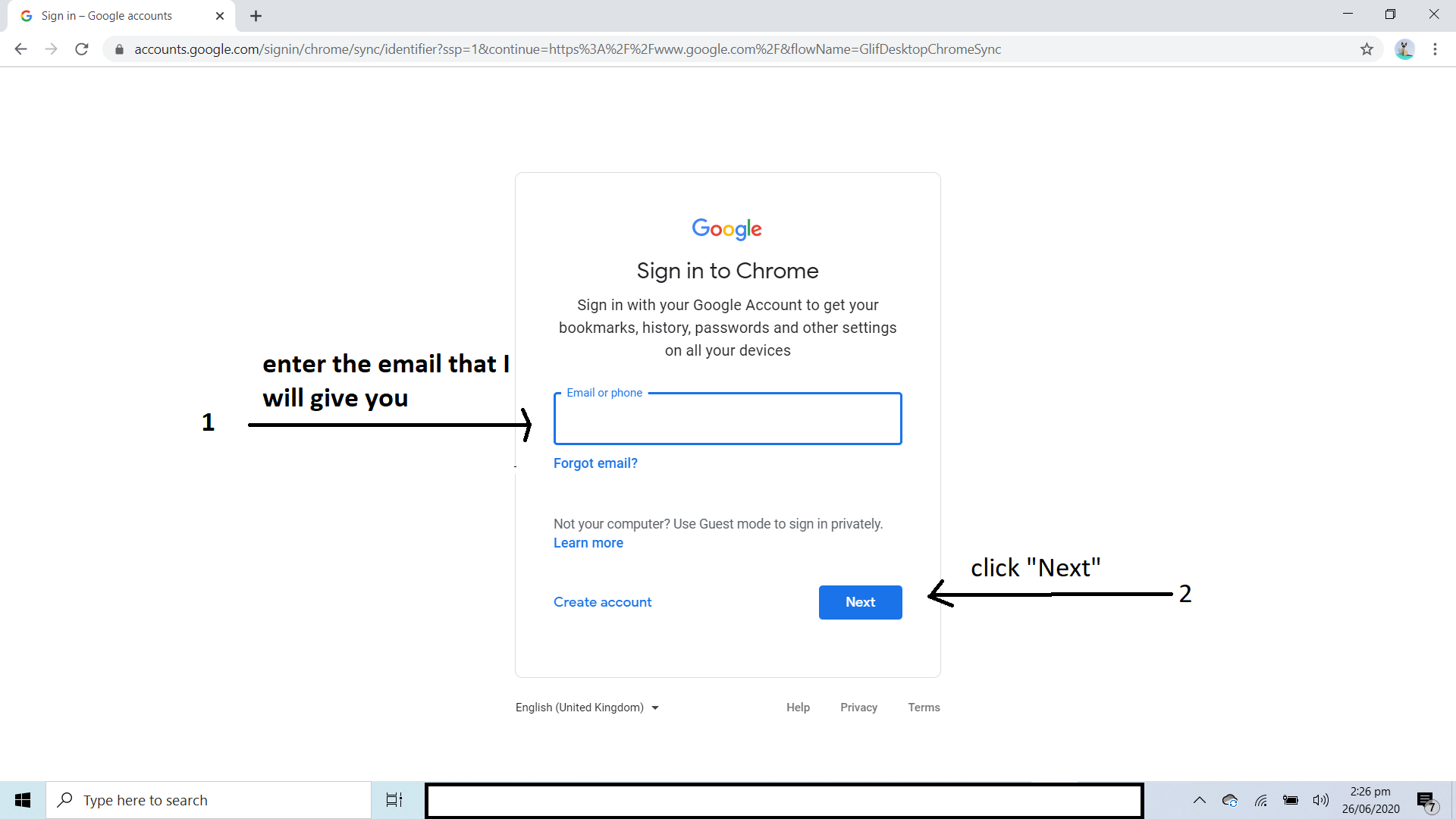
Step 5
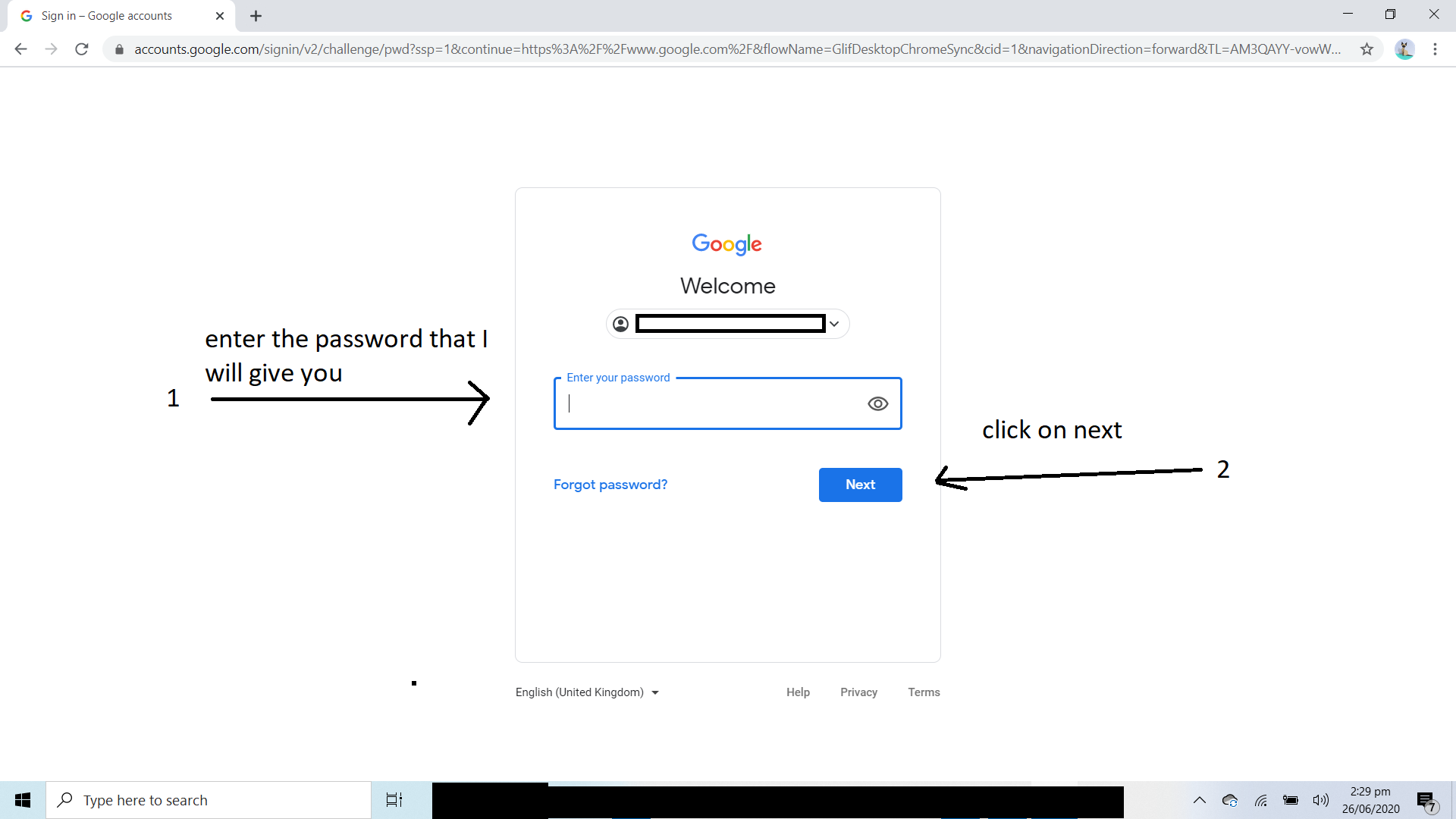
Step 6
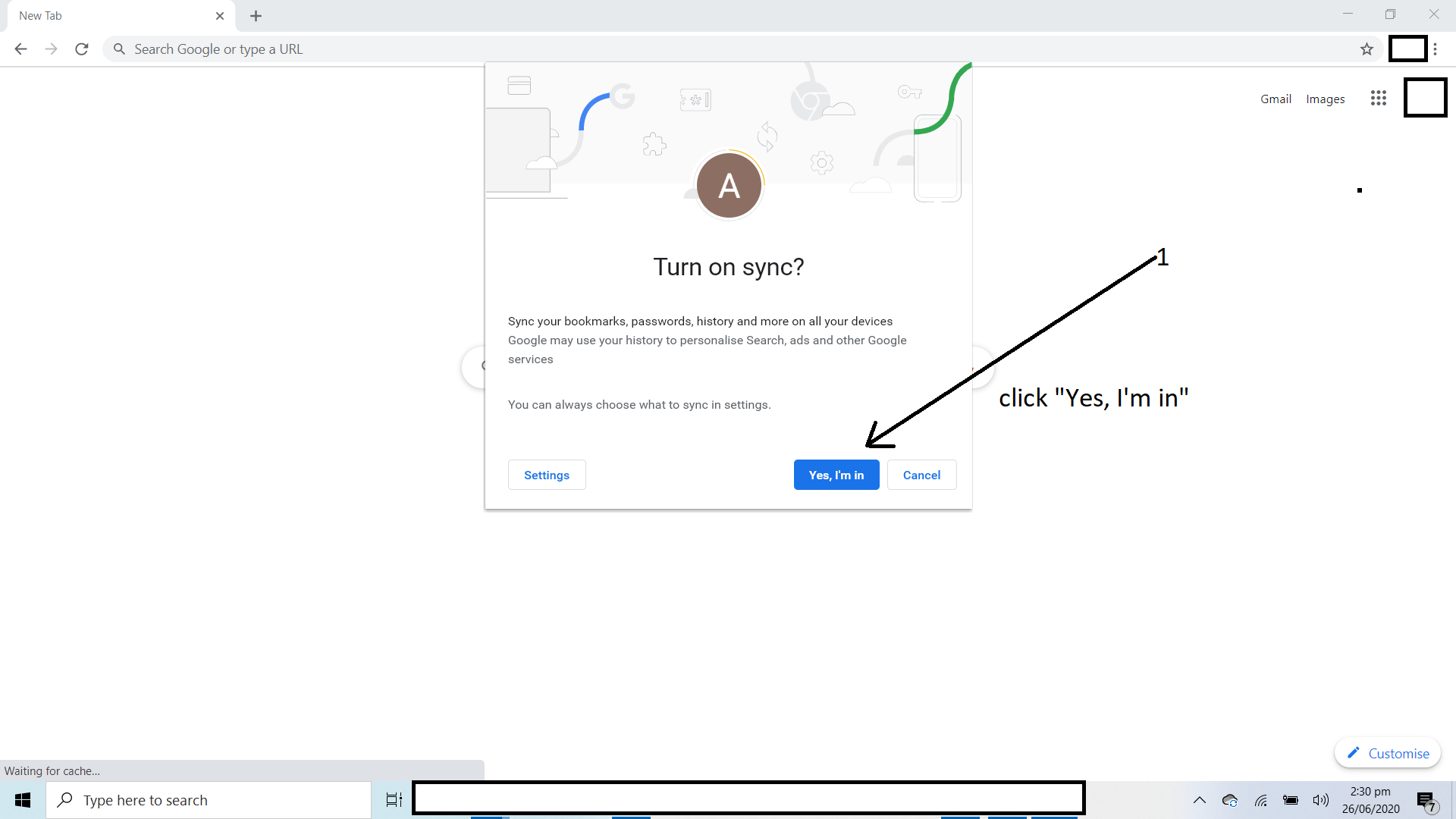
Step 7
NOTE: When you get to this screen 👇, WAIT for at least 3 minutes before you LOGIN to Grammaly.
WAIT WAIT WAIT...e get y. So WAIT or it won't work.
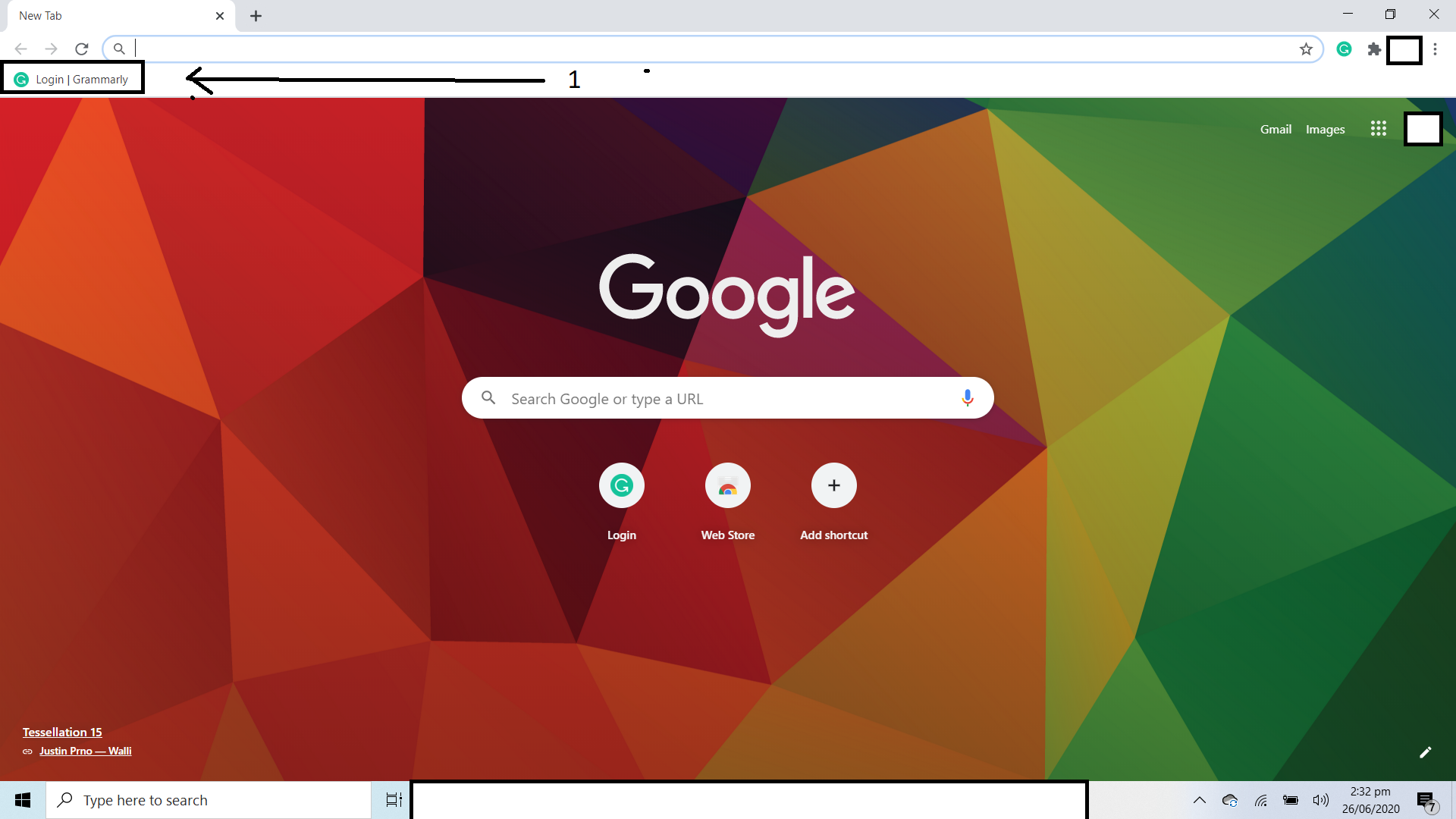
Step 8
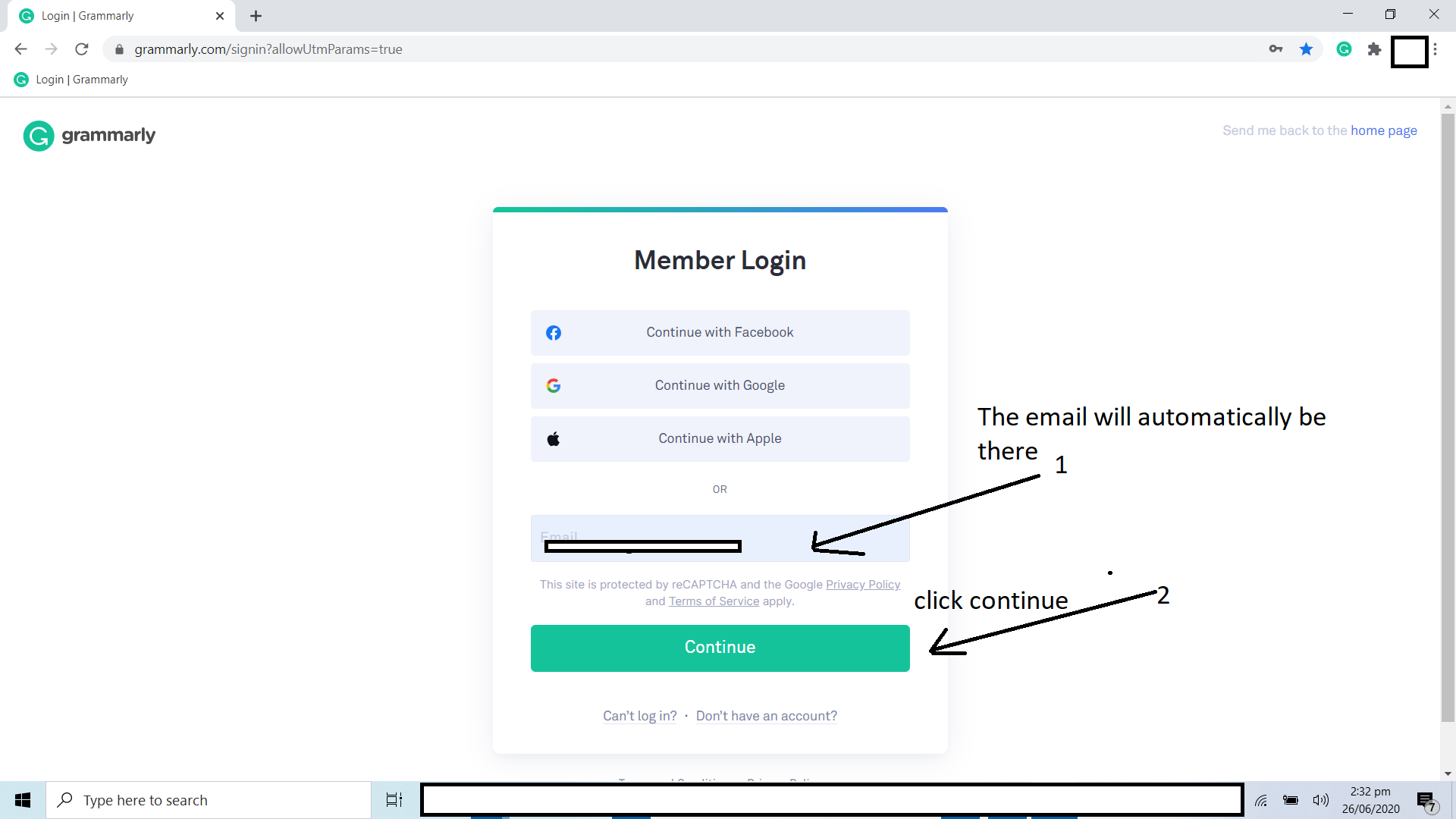
Step 9
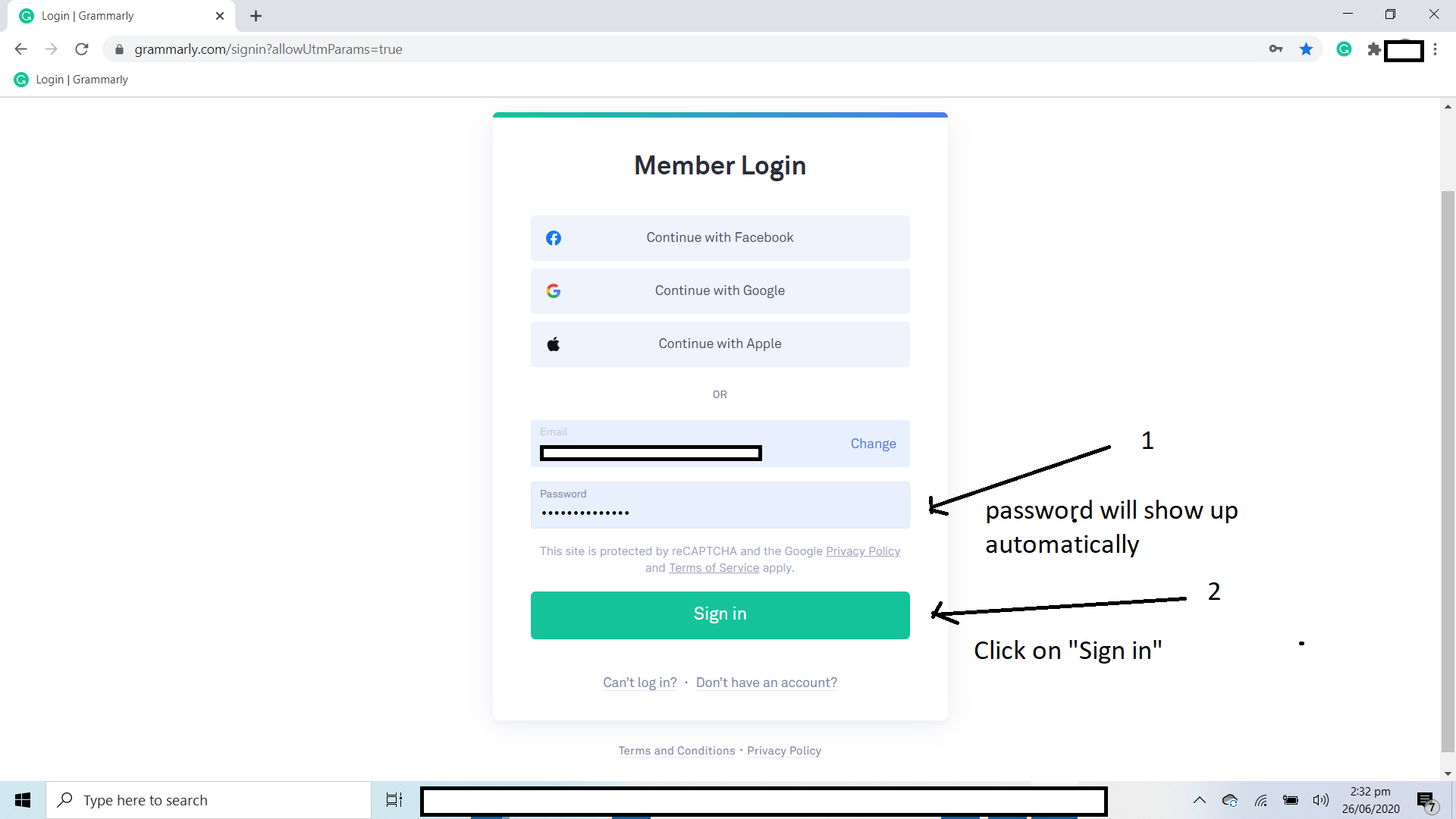
Step 10
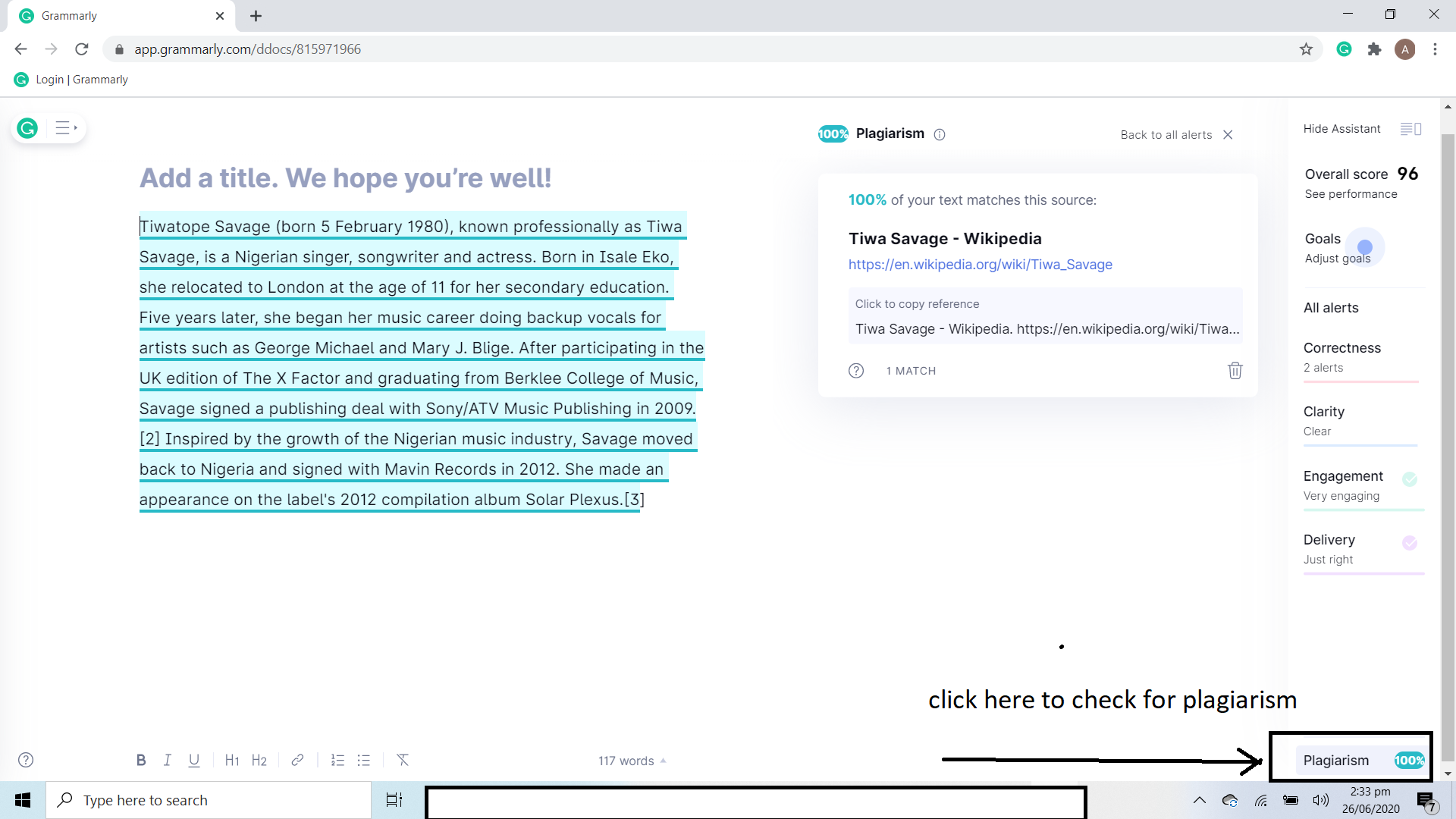
The End